What SugarSync can do?
Undoubtedly, nowadays there are many web-based file hosting services that uses cloud computing to enable users to store and share files and folders with others across the Internet using file synchronization.
For instances, you have Dropbox, Syncplicity, Wuala and etc. The question is, what are so special about SugarSync instead of its competitors? Before I proceed, I want to highlight certain points:
Disclaimer:
1) The objective of this article is not to provide a bad publicity to any companies.
2) The features of the web-based file hosting services written here is updated when this article is published.
3) The contents of this article may be invalid in the future, thus if you want to make this article as your reference, please check the SugarSync website to avoid any ambiguity.
Supported Platforms
SugarSync supported Windows, MacOSX, Platform API, and Mobile API. For the Linux users, I have a bad news for you, it doesn’t support Linux yet.
Mobile Access
For the smart phone users, you have the ability to sync your files in the computer of various platforms except Linux. For your information, SugarSync supports all mobiles. For examples, ipad, iphone, Blackberry, Windows Mobile, Android, Symbian, and Mobile website.
Backup your Files
SugarSync can backup your files with recovery, Real-time upload of changes and versioning with ability to restore. What I like about SugarSync the most is, it can backup any folder on my computer. Thus, I don’t need to worry about the hard disk crash or computer crash anymore, because as long as I have internet connection, I can securely access those significant files by using my mobile or access it directly through its website.
Sync with Multiple Computers
This feature is very important for any web-hosting file services. The fact is, SugarSync is the winner in this category. In addition, it offers you to select any folder on your computer to sync. Other than that, you can also upload or sync the files via email and last but not least sync folders to mobile devices.
Sharing and Collaboration
If you are working on a project with your friends, SugarSync can assist you. You can send files of any size to your friends, share the folders with the permissions and password, and if you have uploaded pictures, you can publish it to Facebook Photos. Is that sounds great?
Media Enrichment
SugarSync powered its users by provide the ability to auto-creation of photo albums and share it. The best part is, you can stream your music collection to your web browser, to your iphone, Balckberry and Android. This feature is very useful for those who cannot live without music to entertain themselves.
Languages
SugarSync can support four languages, which are Chinese, German, Japanes, and Spanish.
Pricing Plans
If you sign up now, you can get 5 GB storage. But, if you are very serious user, you can have more storage by purchasing the plans:
STORAGE
YEARLY
MONTHLY
30 GB $49.90 $4.99 60 GB $99.99 $9.99 100 GB $149.99 $14.99 250 GB $249.99 $24.99 500 GB $399.99 $39,99
Don’t worry, you can also get free storage when you invite your fellow friends to join SugarSync. You will be awarded with free 500 Mb for each of your friends that successfully sign up and install the SugarSync.

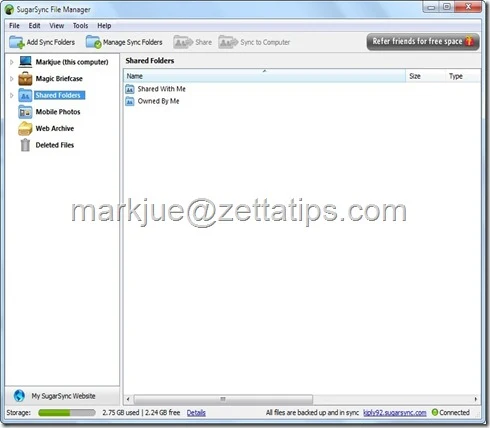




Leave a Comment